算法列表 Algos
算法列表用于管理和查看算法单执行明细,包含:Smart Order、移仓护卫、套利猎人、PythonGO、期权套利等。
位置:交易 > 算法列表
Algos are used to manage and view algorithmic orders, including Smart Order, Rolling Guardian, Spread Hunter, etc.
Choose Trade > Algos
算法明细 Details

默认标签为『全部』,展示所有的算法 基本信息,执行进度、算法参数等详细信息需要切换到后面具体的标签查看。
点击『明细』栏位的 图标,呼出『算法明细』窗口,查看本条算法的执行明细。
The default Tab is 『 All 』, which only displays the basic information of all types of algorithms. Detailed information needs to be viewed by switching to the dedicated algorithm tab.
Click the in Details to open the 『 Details 』 window, where you can view the details of the algorithm.
管理算法 Management
暂停算法:双击 执行中 的算法,或选中后点击
自定义套利暂停会撤未成交单,其他算法暂停不会撤单。
开始算法:双击 已暂停 的算法,或选中后点击
终止算法:选中后点击 ,将会 撤单 并终止算法。
算法执行过程中遇到 错单 (资金不足、不在交易时间等)、 手动撤单,算法自动终止。
删除算法:选中行点击 可删除此条算法记录,若是删除未完成的算法,将会先 终止 再删除。
Stop: Double-click the algorithm in Executing status, or select the algorithm and then click to change the algorithm to Paused status.
When Stop occurs in Spread Hunter, it cancels orders; other algorithms do not.
Start: Double-click the algorithm in Paused status, or select the algorithm and then click to change the algorithm to Executing status.
End: Select the algorithm and click to cancel orders and terminate the algorithm.
During algorithm execution, if Fail is encountered or manual order cancellation occurs, the algorithm will automatically terminate.
Delete: Select the algorithm and click to delete its record. If deleting an incomplete algorithm, it will terminate first before deletion.
再委托 Replicate
选中算法,点击「再委托」按钮,支持以原本的指令再次下单。
默认委托数量为原指令数量,支持自定义数量。
支持再委托的算法:Smart Order、套利猎人、期权套利、VX 下单、CTP 服务器单。
对自定义套利进行再委托时,数量按份数,如果实时行情中的自设组合配置有变化,会以新的配置再次委托(不包含 账号选择 和 下单比例)。
Select the algorithm and click the Replicate button to support placing an order again with the original instructions.
The default order quantity is the original instruction quantity, and customizing the quantity is supported.
Algorithms supporting this feature: Smart Order, Spread Hunter, Options, VX Trader, Server Trader.
When using Replicate in Spread Hunter, the quantity is determined by Copies. If the configuration of Custom Spread is modified, orders are placed according to the modified configuration (excluding the account and Vol configuration of each contract).
关键字查找 Keywords
上方『关键字查找』输入框支持对下方列表的多项字段模糊筛选(例如:hc;ic),每个关键字中间需要以 ; 隔开。
The 『 Keywords 』 input box supports fuzzy filtering of multiple fields in the list below (e.g., hc;ic ). Each keyword should be separated by a semicolon ( ; ).
保存算法 Save
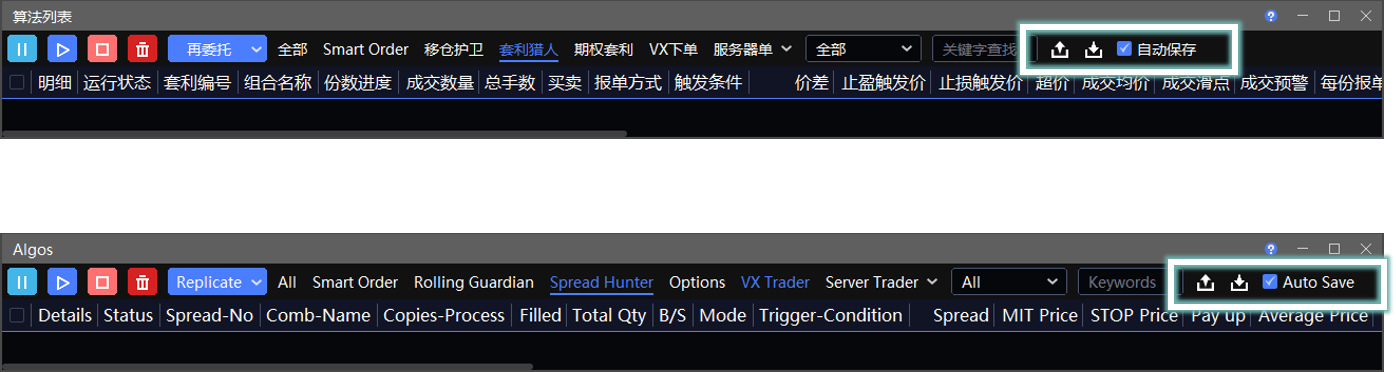
- 网络断线,算法不会正常运行。
算法单皆委托在 本地,软件关闭,算法不会运行,默认不保存(下次打开时无记录)。
- Algos will not function properly when the network is disconnected.
All Algos are stored locally (on your PC), When the software is closed, the algorithms will not continue to run, and they will not be saved by default.
方法一:自动保存
| 支持算法 | 保存范围 | 使用方法 |
|---|---|---|
| 套利猎人 移仓护卫 期权套利 |
仅 执行中、已暂停 算法 | 在算法标签右上角,勾选 |
| 套利猎人 | 保存本次软件运行期间的所有算法列表记录为 csv 文件 不能保存 已删除 算法的明细,不能用于导入 |
在算法标签右上角,勾选 |
不同算法需分别勾选自动保存。
算法列表窗口不能关闭。
Method 1: Auto Save
| Supported Algos | Scope | Method |
|---|---|---|
| Spread Hunter, Rolling Guardian, Options |
Executing or Paused status | Check |
Exclude algorithms in Finished and Terminated status from saving.
Each Algos Tab requires separate checking.
When Auto Save is enabled, the Alogs window must not be closed manually.
方法二:手动导出 + 导入
| 支持算法 | 保存范围 | 使用方法 |
|---|---|---|
| 套利猎人 移仓护卫 期权套利 |
全部状态的算法 | 右上角点击 |
Method 2: Manual Save
| Supported Algos | Scope | Method |
|---|---|---|
| Spread Hunter, Rolling Guardian, Options |
All statuses | Click the |
方法三:储存为任务下单
| 支持算法 | 保存范围 | 使用方法 |
|---|---|---|
| Smart Order | 执行中、已暂停 算法 | 右键菜单,选择 储存为任务下单,之后在 任务下单 窗口点击 |
Method 3: Save As Designated Order
| Supported Algos | Scope | Method |
|---|---|---|
| Smart Order | Executing or Paused status | Right-click and select Save As Designated Order, then in the Designated Trader window, click the Activate |
方法四:定时自动导出
| 支持算法 | 保存范围 | 使用方法 |
|---|---|---|
| 套利猎人 移仓护卫 期权套利 Smart Order |
执行中、已暂停 算法 | 在 定时管家 窗口,设置 定时自动导出 任务 |
Method 4: Scheduled automatic export
| Supported Algos | Scope | Method |
|---|---|---|
| Spread Hunter, Rolling Guardian, Options, Smart Order |
Executing or Paused status | In the Time Master window, add a scheduled task for Auto Export. |
保存注意事项 Tips
若成交一半,不会保存成交进度,数量会恢复初始值。
自定义套利是对剩余份数进行保存。
保存的算法下次打开或导入,算法列表会是 『已暂停』 状态,需要 手动点开始 才会执行。
保存套利猎人时,『实时行情 - 自定义套利』中,需要有保存之前相同配置的组合,否则保存失败。(可通过 导出配置 方法或『实时行情-自定义套利』窗口右上角的
和
同步配置)
若在『套利猎人』面板下单前为本笔算法(母单)设置了止盈或止损价差,母单执行剩余份数 > 0 时,才可自动或手动保存。
保存套利猎人时, 若有开启价格触发的算法,导出的 csv 文件『预埋标识』一栏请不要随意变动,0 为未开、1 为开启。
The number of saved algorithms remains the initial value and does not record the remaining quantity.
Saving Spread Hunter means saving the remaining copies.
After saving the algorithm, Algos will show Pause next time, requiring a manual click to Start.
When saving Spread Hunter, the Custom Spread Tab in the Markets window must have the Comb. configured identically to previous settings.
更改算法 Algorithm modification
改价
| 算法 | 修改方法 |
|---|---|
| 套利猎人 | 双击 价差 栏位 |
| Smart Order: 价格触发、大于小于、开盘抢单 |
双击 触发价格 栏位 |
| Smart Order: 随机冰山、经典冰山、幽灵、时间预约(价格为指定价时) |
双击 委托价格 栏位 |
| Smart Order: 止盈止损(为预埋单类型的母单和子单时)、二择一 |
在 无限下单 拖拽数字 |
其他算法暂不支持。
Price
| Algos | Modification method |
|---|---|
| Spread Hunter | Double-click the Spread table |
| Smart Order: Stop, Above/Below, Grab |
Double-click the TriggerPrc table |
| Smart Order: Icberg Random, Iceberg Classic, Ghost, Timer ( selecting Limit ) |
Double-click the Price table |
Other Algos do not support this feature.
改量
| 算法 | 修改方法 |
|---|---|
| Smart order: 价格触发、大于小于、开盘抢单、竞价抢单、随机冰山、 经典冰山、高效冰山、幽灵、时间预约 |
双击 算法数量 栏位 |
其他算法暂不支持。
Quantity
| Algos | Modification method |
|---|---|
| Smart Order: Stop, Above/Below, Grab, Grab (Auction), Icberg Random ,Iceberg Classic, Iceberg Efficiency, Ghost, Timer |
Double-click the ALGO-Qty table |
Other Algos do not support this feature.