VWAP(限价) VWAP ( Limit )
追踪市场成交量,当合约价格满足触发条件时,按市场成交量的一定比例、以限定价格进行依次下单。
位置:下单板 > Smart Order > VWAP(限价)
⚠️ 风险提示:除服务器单之外,无限易的算法皆为本地算法单,依赖行情 / 成交来触发,若因网络延迟 / 断线 / 软件关闭等原因导致算法无法正常运行,无限易不为此担责。
⚠️ 交易所标准套利没有发布「 成交量 」,因此不能使用 VWAP 算法,否则会不触发。
Volume Weighted Average Price-based Limit Price.
Choose Trader Window > Smart Order > VWAP ( Limit )
使用方法 Usage
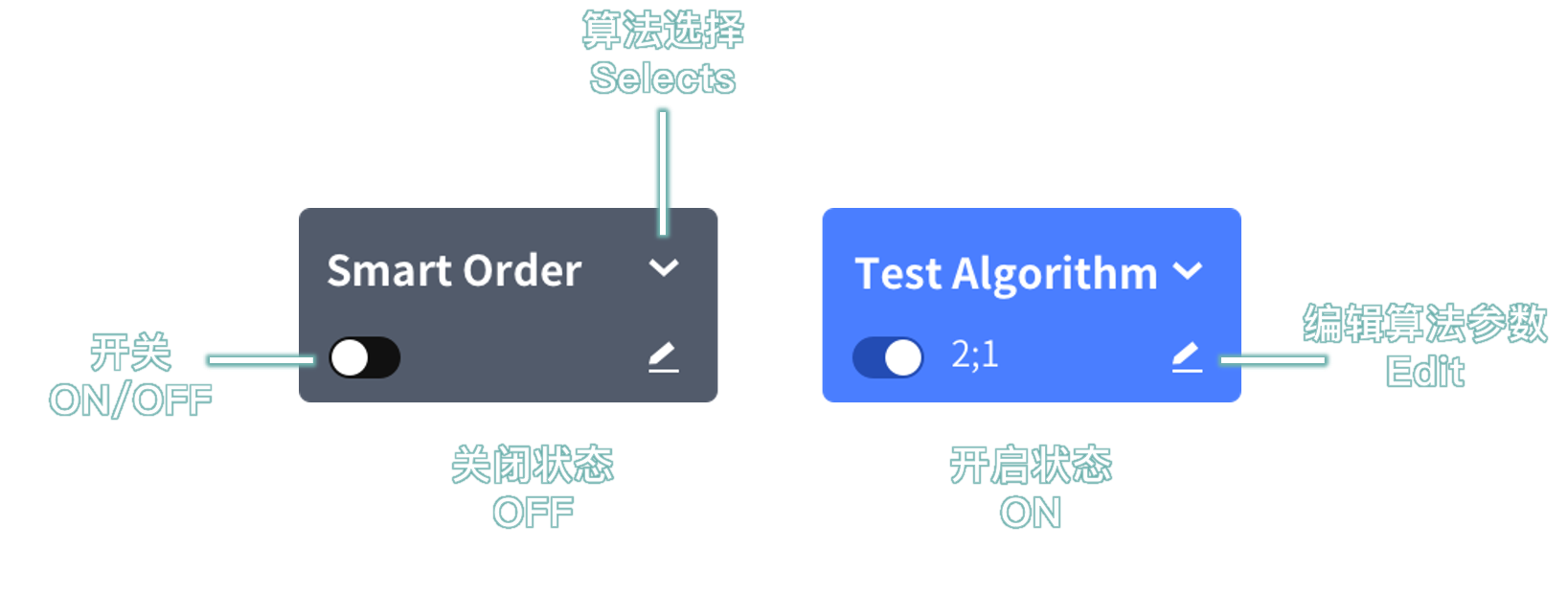
Demo
选择 Smart Order > VWAP(限价),在弹窗中填写参数,点击 开始使用 按钮。
点击 Smart Order 的
 可修改参数。
可修改参数。此时并不会立即执行,仅代表功能开启。
在 下单板 设置好 委托数量 、买卖方向 并下单。
Choose Smart Order > VWAP ( Limit ), Enter related parameters, and click the Submit button.
Click the
 to modify the parameters.
to modify the parameters.Enabling the switch does not send algorithmic orders.
Fill in QTY in the Trader window and select the Buy/Sell button for Trading.
参数说明 Parameter Description

触发条件:最新价 ≥ 或 ≤ 委托价 时下单。
方向为 买 时,条件为 ≤
方向为 卖 时,条件为 ≥
成交增量 m:生成算法时开始计算,市场的成交量增量 。
单笔数量 n:每增加 m 的成交量,以数量 n 下单一次。
满足条件时依次下单,前面一笔不成交则挂单等待,不继续下单。
成交量统计方式
仅限价区间的成交量:统计成交增量时,只统计满足触发条件时的成交量。
委托后的所有成交量:统计成交增量时,统计从下单开始的所有成交量。
Trigger-Condition: Place an order when Last Price ≥ Order Price ( Sell ) or Last Price ≤ Order Price ( Buy ).
Volume Increment ( m ): Start recording the volume increment when creating an algorithm.
Single Order QTY ( n ): For every cumulative increase of m in volume, place an order once with n.
Place orders sequentially: wait for the current order to be filled before proceeding to the next one.
Volume Statistics
By price limit: Only record the volume that meets the Trigger-Condition range.
By all: Record all volume after creating an algorithm.
案例说明 Case Description
触发价格 Order Price:3000
方向 B / S:卖 Sell
成交增量 Volume Increment:100
单笔数量 Single Order QTY:50
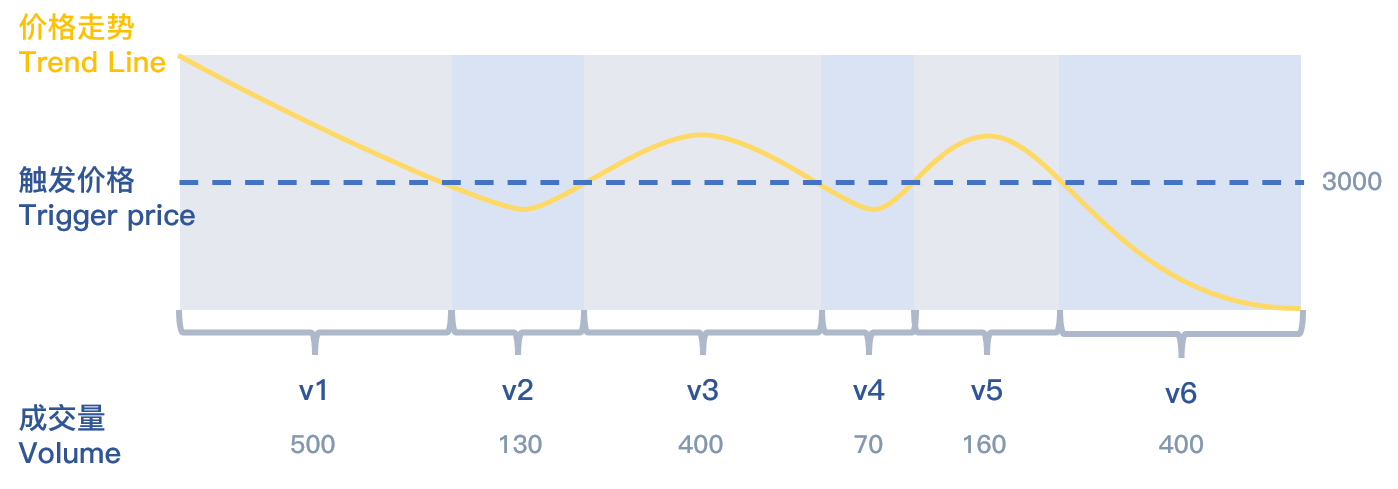
合约的价格走势、成交量变化如上图所示。
当合约价格 ≥ 3000 时,也就是在 v1、v3、v5 区间下单。
统计的成交量每增加 100,下单 50 手。
模式 A:仅限价区间的成交量
模式 B:委托后所有的成交量
| 区间 | 成交量 | 模式 A 下单数量 | 模式 B 下单数量 | 说明 |
|---|---|---|---|---|
| v1 | 500 | 250 | 250 | - |
| v2 | 130 | 0 | 0 | - |
| v3 | 400 | 200 | 250 | 模式 A: 成交量仅算 v3 模式 B: 成交量累计 v2 + v3 |
| v4 | 70 | 0 | 0 | 模式 B: 累计 v3 剩余成交量 |
| v5 | 160 | 50 | 100 | 模式 A: 成交量仅算 v5 模式 B: 成交量累计 v4 + v5 |
| v6 | 400 | 0 | 0 | 模式 B: 累计 v5 剩余成交量 |
As shown in the figure above.
Place an order when the Last Price is ≥ 3000 (the v1, v3, v5 range).
For every cumulative increase of 100 in volume, place an order once with 50 lots.
Mode A:By price limit
Mode B:By all
| Range | Volume | Mode A QTY | Mode B QTY | Memo |
|---|---|---|---|---|
| v1 | 500 | 250 | 250 | - |
| v2 | 130 | 0 | 0 | - |
| v3 | 400 | 200 | 250 | Mode A: Rcd vol for v3 Mode B: Rcd vol ( v2 + v3 ) |
| v4 | 70 | 0 | 0 | Mode B: Rcd remaining vol for v3 |
| v5 | 160 | 50 | 100 | Mode A: Rcd vol for v5 Mode B: Rcd vol ( v4 + v5 ) |
| v6 | 400 | 0 | 0 | Mode B: Rcd remaining vol for v5 |
算法列表 Algos
下单后可在 算法列表 窗口中查看并管理委托。
位置:交易 > 算法列表 > Smart Order
The Algos window shows the status of the algorithmic orders.
Choose Trade > Algos > Smart Order

网络断线,算法不会正常运行。
算法单皆委托在 本地,软件关闭,算法不会运行和保存(下次打开时无记录)。
可 手动(右键 - 储存为任务下单)或 自动(『定时管家』窗口设置)储存执行中、已暂停的算法,下次导入文件继续执行,详见 任务下单说明
执行过程中遇到 错单 (资金不足、不在交易时间等)、 手动撤单,算法自动终止。
Algos will not function properly when the network is disconnected.
All Algos are locally (on your PC), Close the software, Algos will not be saved.
Right-click and select Save As Designated Order to save the Algos in CSV format for the "Executing" and "Paused" states. Next time you open the software, select Trade>Designated Trader, click
to import the file, select the list, and click Active to place the order again.
If your order shows a "Fail" status or you cancel the order, the Algos will end.
注意事项 Tips
在挂单等待期间、不满足价格触发条件期间,累计的应委托数量,下一次满足条件时,一次性报出。
单笔数量超出交易所单笔上限时自动拆单。
During periods when orders remain unfilled and the Trigger-Condition is not met, the accumulated volume will be placed as a single order the next time the condition is satisfied.
When single order QTY exceeds exchange's single order limit, automatically split order.